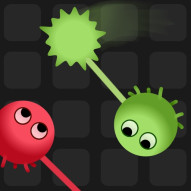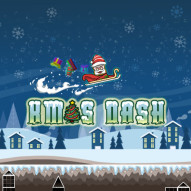Or copy link
Burnin Rubber Multiplayer, a next-generation vehicle combat video game, is an amazing and mind-blowing experience in which you have to defeat your opponents in a brutal multiplayer car battle just by pressing the gas. You can share the URL with your friends and ask them to fight, and you can spread the joy!
This multiplayer challenge will test your driving skills! Invite others to join you online and race against each other using the game link! This isn't a speed competition, it's an endurance race! Relax, buckle up and get ready for the hail of bullets! The only rules are to collect as many boosters and shoot anything that moves. Pay attention to the time remaining and your health bar. The green boost symbols will give you an advantage over your opponent by replenishing your health bar. You can purchase boosters at the store to unlock new attacks or do more damage. You can use the game chat to communicate with the game lobby or monitor the movements of the map to your left. Surprise your opponents with a brand new U-turn maneuver!
If you like this multiplayer driving fight, try out Impossible Sports Car Simulator 3D and Multiplayer games for more minigames!
Keyboard and Mouse
for users
About us